A gripe I have with the way Evernote renders shared notes for the web is that it does not dynamically convert note links to hyperlinks, even if the destination note is also shared. My workaround is this:
Consider the following index note containing a note link to a linked note as viewed in the Windows client:
Where the link was created in the Windows client by right-clicking on "Linked note", selecting "Copy Note Link", and pasting the result.
On the web, this is rendered as:
No link! This is not what I want. What to do?
Right-click on "Linked note" and select "Share"->"Copy Note URL to Clipboard":
After the pasted note link in "Index note" type " (web link)", select "web link" and press Ctrl-k. Paste the contents of your clipboard in the dialog box that appears and select "OK".
The result in the Windows client is:
And, on the web:
Clicking on "web link" will now point the browser to the web version of the linked note as desired.
It is my opinion that converting note links to hyperlinks if the destination is shared should be the default behavior but, since it's not, this workaround will have to do.
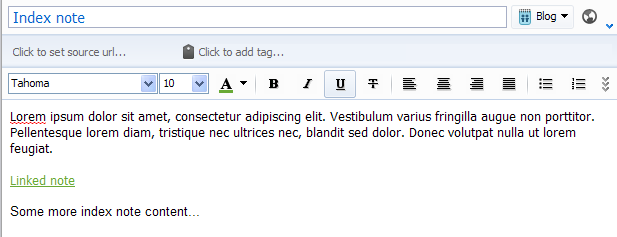

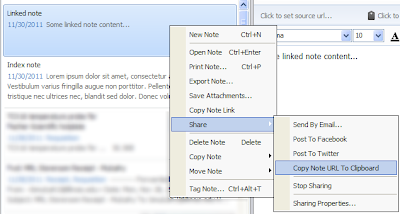

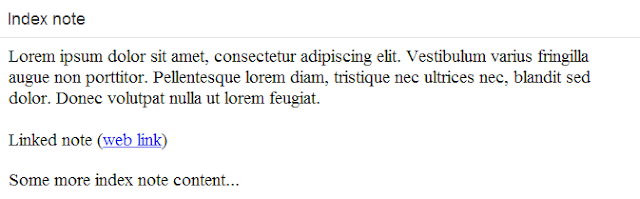
No comments:
Post a Comment